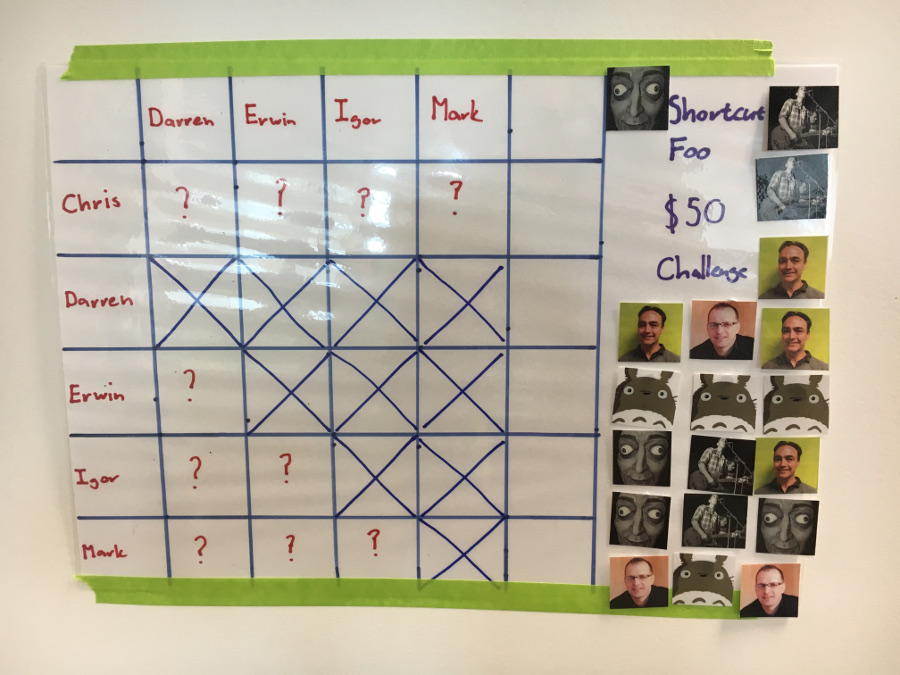Learning the keyboard shortcuts for your IDE of choice is useful for navigating code at speed. Shortcut Foo is a great online tool for learning shortcuts.
As an attempt to gamify this we have the Shortcut Foo challenge…
How it works…
When to practice
- Every week it is up to you to practice. I would recommend practicing for 10 minutes a day every day. It is more than appropriate to practice during office hours in the office. I consider this work.
When to challenge
- Friday is challenge day; you can challenge anyone on Friday during your personal improvement Friday time (not team time). If you cannot do it on Friday, you can do it on other days, but it must be during a non-core-collaborating time (i.e. lunch break, or before stand up or after 4:00pm)
- You cannot challenge someone more than once a week
- If someone is not available for the challenge within 2 weeks of the challenge being made, you automatically get a win
What you can challenge on
- When you challenge someone, it is only on the Webstorm Shortcuts for Windows (we will put Resharper shortcuts on hold to keep things simpler)
- A challenge consists of the best of three rounds (if you win the first two rounds there is no need to do a third)
What to do if you win a challenge
- Put your picture on the corresponding block (i.e. Erwin beats Darren, then Ewin moves his picture onto the Erwin/Darren block of the grid)
- See the attachment for a snapshot of the board.
How we decide the final winner
- The person with the most pictures up wins
- If there is a draw, we go to sudden death (3 rounds)
What does the winner get
- Every has put $10 bucks in a pool, winner takes all